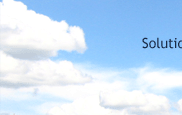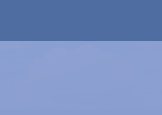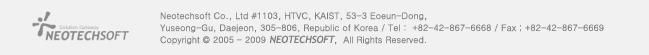|
Home > Support Services > FAQ |
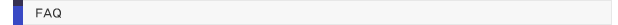 |
| |
|
|
 |
You do not necessarily need the microphone
and USB camera in order to use eMEETplus
application.
But you can not send
any audio or video data without those.
That means other participants will
not be able see your video and can
not hear your voice.
However, you
will be able to see and hear other
participants’ video and audio.
|
|
|
 |
Yes, you can.
But we do not recommend you to use
speaker instead of headset since that
can cause echo phenomenon.
For best
audio performance, please use headset,
|
|
|
 |
Your USB camera may be not installed
properly or corrupted, please try un-installing and installing the driver again.
Please also check if your camera supports “Video for Windows” and has RGB 24 image format.
|
|
|
 |
No, you don’t. eMEETplus will automatically
detect and set your audio.
However,
we suggest you to set up you audio
settings as described in the user
manual for better audio performance.
|
|
|
 |
No, we don’t. Any USB camera that
works with the “Video for Windows”
format should work fine with eMEETplus.
Please choose a USB camera of your
choice.
|
|
|
|
|
|
|
|
|